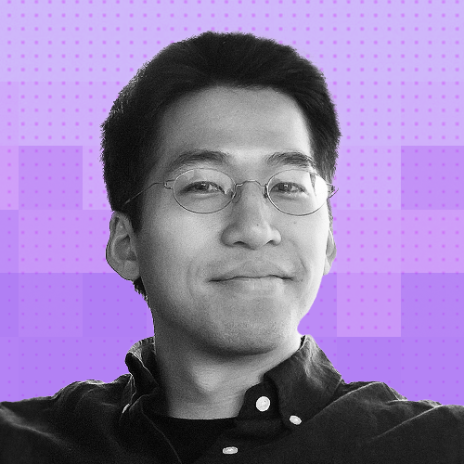ComfyUI Basics
Connections & color coding
2 min
in floyo, every connection between nodes has a color these colors tell you what kind of data is flowing through the workflow learn the colors and you can instantly read a workflow common color codes yellow clip converts your text into "ai language" that the model can understand red vae acts like a portal between the ai world and the visible image needed to decode or encode between pixels and latent space blue rgb image standard images in pixel space what you see when you export or preview pink latent space images in their compressed "ai native" form this is where the magic happens orange conditioning control data like pose, depth maps, or segmentation used to guide generation without changing your prompt green string basic text inputs like filenames, folder paths, or simple values purple ai model your actual model file diffusion models, checkpoints, loras, or other trained weights teal controlnets used specifically for sending controlnet data through your workflow each color gives you a clue about what's happening in your workflow